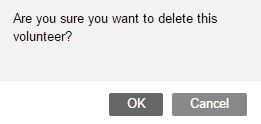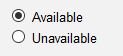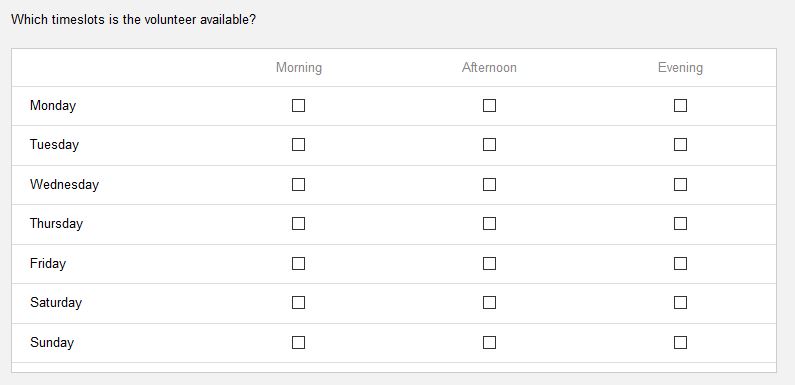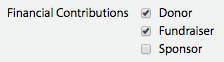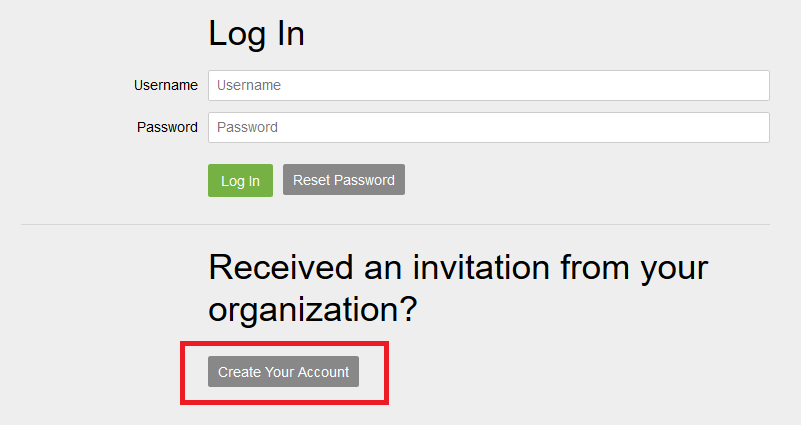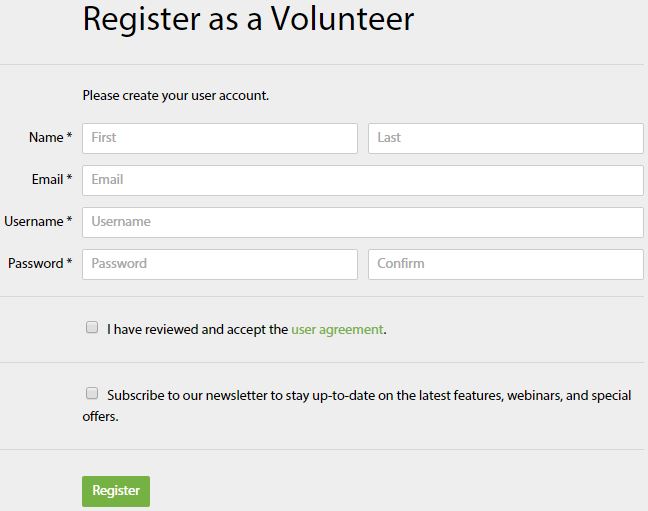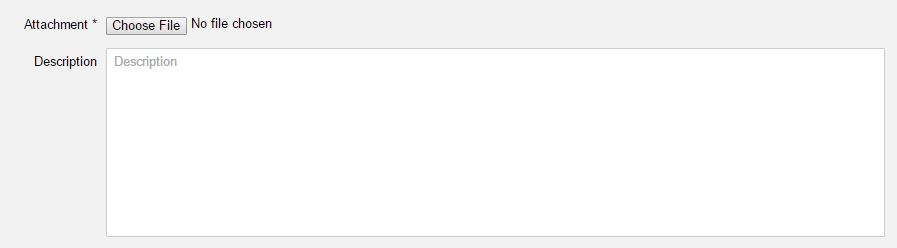Q: How can I connect (or link) two accounts together?
A: To connect two or more accounts, please follow the steps below:
1. Ensure you are logged into your main account.
2. Accept the email invitation or Send (“Save and Invite”) and Accept the invitation from the user profile you wish to connect your main account to (refer to relevant FAQ).
Once accepted, the new account will automatically connect to your main account.
TIP: To switch between accounts, either click directly on the left toolbar, or use the drop-down in the top left corner of your dashboard.