Q: Is there a way to track a volunteer’s availability?
A: An organization can track detailed availability for scheduling via the Availability section (in a volunteer’s profile).
1. Select Availability icon ![]() (along top of volunteer’s profile)
(along top of volunteer’s profile)
2. Select ![]() symbol (top right) to track new availability
symbol (top right) to track new availability
3. Select the dates range and select if that the volunteer is available or unavailable.
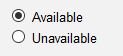
4. Use the Description to add any specific comments or notes about the times the volunteer can be scheduled
5. Click the Timeslots on the left to indicate the different days and times they can volunteer
7. Make sure to click Save! ![]()
NOTE: You can run a report on the availability of all your volunteers.
You can also add a more general date ranges to indicate whether a volunteer is available or unavailable. Under time slots you can indicate the different times a volunteer is available (i.e. Monday Morning, Tuesday Afternoon)
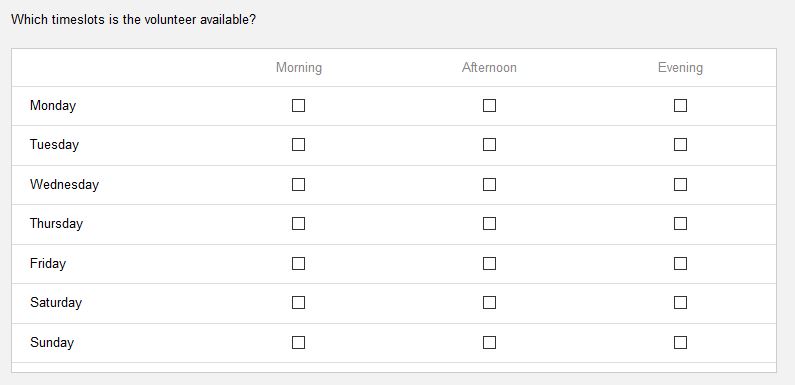
NOTE: Morning is considered anytime before 12:00PM. Afternoon is from 12:00PM-6:00PM. Evening is anytime after 6:00PM.
