Note, there is also a report that presents similar information. To access it, click on the Reports tab on the left side menu and select the Engagement Statistics report.
Category: General
Administrator and Supervisor Access
Q: What is the difference between Administrators and Supervisors?
Administrators have access to everything in their organization’s Charity Republic account while supervisors are more limited in what they can access and change.
Both administrators and supervisors can:
- Edit their own profile
- Create volunteers
- Add clients and positions
- Schedule volunteers
- Sign volunteers in and out
- Add volunteer opportunities
- Generate Reports
- Modify and update volunteer hours
Only administrators can:
- Invite volunteers
- Create administrators or supervisors
- Edit the organization’s profile (Supervisors can add/change Clients and Posititions)
- Choose what information is visible to administrators, supervisors, and/or volunteers through the Options tab
- Enable or disable volunteer scheduling through the Options tab
- Connect the organization to PREB-Ontario
- Add departments/programs, and sites to the organization
Set up your Organization
Q: How do I set up my organization?
A. Visit the main Organization tab (i.e. select your organization’s name along the left-hand side) ![]() to set up your organization’s profile in Charity Republic.
to set up your organization’s profile in Charity Republic.
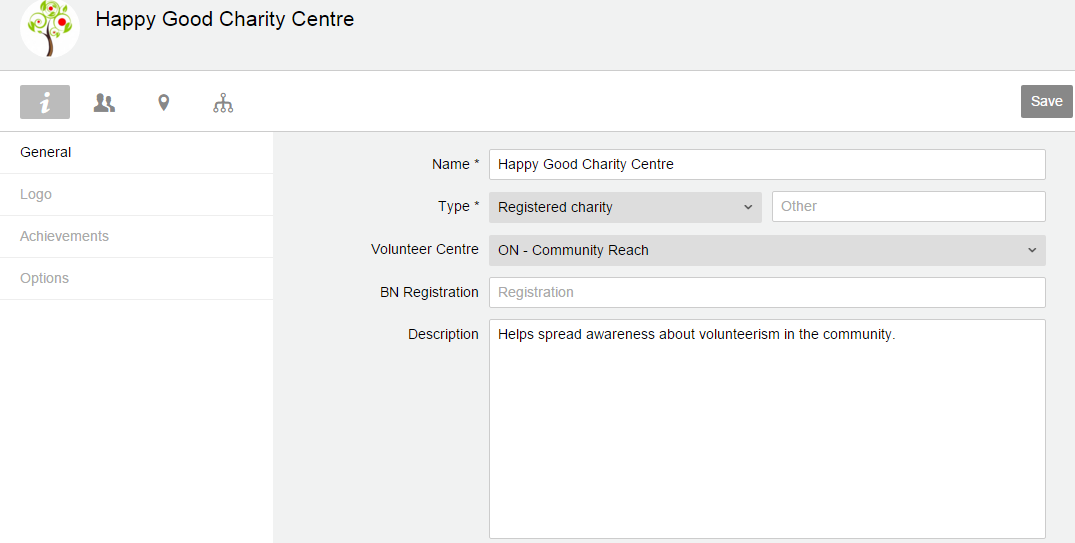
• General:
– Select Type of organization (e.g. Charity, Non-profit)
– Select Volunteer Centre your organization is affiliated with
– Enter Charity or Non-profit registration number
– Include a general description of your organization. Note: This information will appear in volunteer opportunity posts.
• Upload your organization’s Logo
• Achievements: Add custom drop down achievements such as training programs (e.g. Orientation, AODA Training)
• Options: Select fields that can be edited or accessed by volunteers and/or supervisors. Assign access levels to Supervisors by Department of Site.
• Add Departments / Programs, Sites and Positions within your organization (along top)
