Q: How do I set up my organization?
A. Visit the main Organization tab (i.e. select your organization’s name along the left-hand side) ![]() to set up your organization’s profile in Charity Republic.
to set up your organization’s profile in Charity Republic.
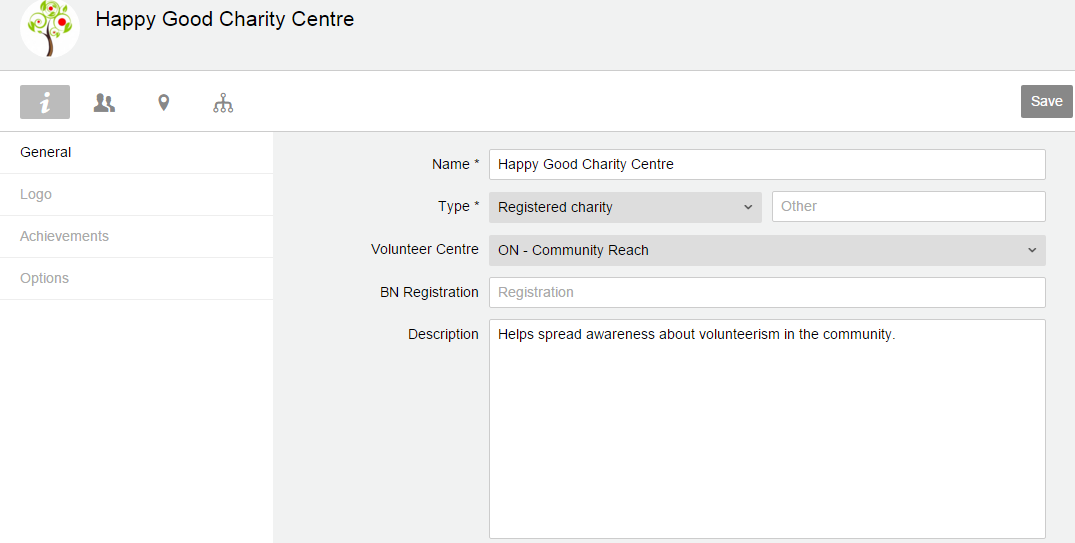
• General:
– Select Type of organization (e.g. Charity, Non-profit)
– Select Volunteer Centre your organization is affiliated with
– Enter Charity or Non-profit registration number
– Include a general description of your organization. Note: This information will appear in volunteer opportunity posts.
• Upload your organization’s Logo
• Achievements: Add custom drop down achievements such as training programs (e.g. Orientation, AODA Training)
• Options: Select fields that can be edited or accessed by volunteers and/or supervisors. Assign access levels to Supervisors by Department of Site.
• Add Departments / Programs, Sites and Positions within your organization (along top)
