Q: How do we capture group volunteer information?
A: A group needs to be attached to a person (e.g. the lead contact for that organization) and you can choose to capture all of those contacts separately or maintain that information in one profile. If groups are to sign up, there are several ways to capture that information in our system via the Volunteers tab, namely:
(i) Via Demographics tab > Keywords field
Enter group name in the Keywords field (e.g. Corporate Group) and search for the keywords via the Volunteers tab ![]() search bar.
search bar.
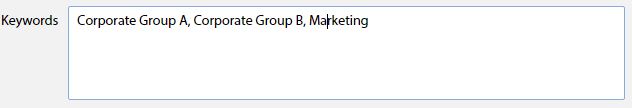
(ii) Via Employers tab > Company field
Enter company name for the group here and search for the company via the Volunteers tab ![]() search bar.
search bar.
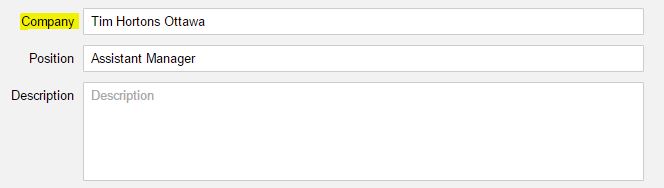
Organizations can subsequently use the search bar in the Volunteers tab to search on entries at any time (e.g. search for a Keyword or Employer, and all volunteers with that employer or keyword will be listed).

Q: How do I import volunteers and can I bulk upload information about group volunteers?
A: We can bulk upload volunteers for you. In case you need help uploading your existing volunteers into Charity Republic, we have an Excel template to help you organize the information. When you’re ready, email info@charityrepublic.com to request the template then send it back with all the relevant information. We will upload it for you right away.
Q: Can you link accounts based on family relations?
A: Organizations can use the keywords section (Demographics tab in a volunteer’s profile) to link family members. For example, type in “Smith Family” as a keyword then search for family members with that keyword via the Search bar in the Volunteers tab ![]() to view all related family members.
to view all related family members.
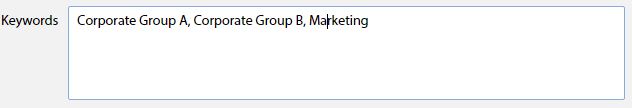
Organizations can use the Comments / Notes section ![]() in a volunteer’s profile (top) to indicate connections between volunteers as well.
in a volunteer’s profile (top) to indicate connections between volunteers as well.
