Q: How do I use the Keywords field and search for Keywords?
A: Organizations can use the Keywords field (Demographics tab in a volunteer’s profile) to identify specific characteristics of a volunteer.
For instance, the keywords field can be used to link family members (e.g. Smith Family), identify specific skills (e.g. Piano Playing, Marketing), and corporate groups (e.g. TD Group).
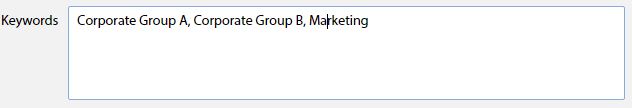
The keywords field is flexible and keywords are defined by your organization. NOTE: Use commas to separate keywords (e.g. Marketing, Graphic Design).
To search on Keywords later, visit the Volunteers tab ![]() . For example, if you use “Smith Family” as a keyword then you can search for relations with that keyword via the Search bar in the Volunteers tab to view all family members. To learn more about searching, visit our Searching Volunteers FAQs here.
. For example, if you use “Smith Family” as a keyword then you can search for relations with that keyword via the Search bar in the Volunteers tab to view all family members. To learn more about searching, visit our Searching Volunteers FAQs here.

TIP: Keyword CONsistency
Keywords can be specific to an organization. In order to maintain consistency of keywords within your organization, you can maintain a common list of keywords and ‘rules’ internally to be shared among all Administrators and Supervisors (e.g. corporate group format as “[Company Name] Group”).
