Q: How do I register as a volunteer with Charity Republic?
The organization you volunteer for will send you an email inviting a volunteer to register an account with Charity Republic. Both the subject line and the message will include the name of the organization you are volunteering for.

- Select the Accept link in the email message (outlined in red here). This takes you to a Charity Republic registration page.
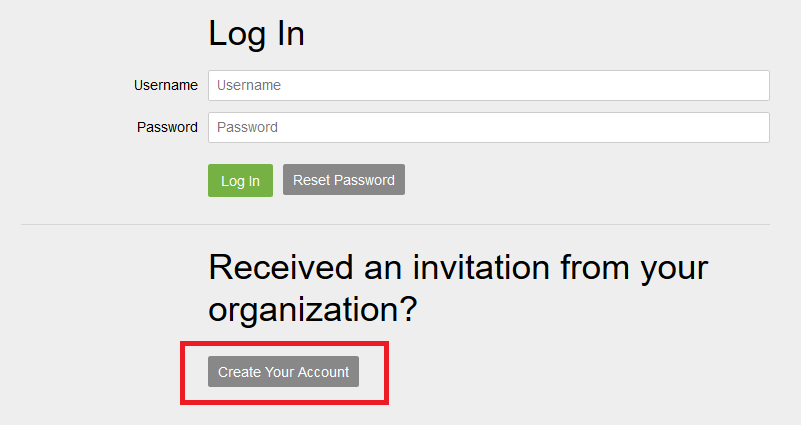
- Ignore the fields where you can enter a username and password. These are for existing users. Below this is the option to create an account.
- Select
 button (outlined in red) to create an account with your own username and password. You will then be taken to the volunteer registration page.
button (outlined in red) to create an account with your own username and password. You will then be taken to the volunteer registration page.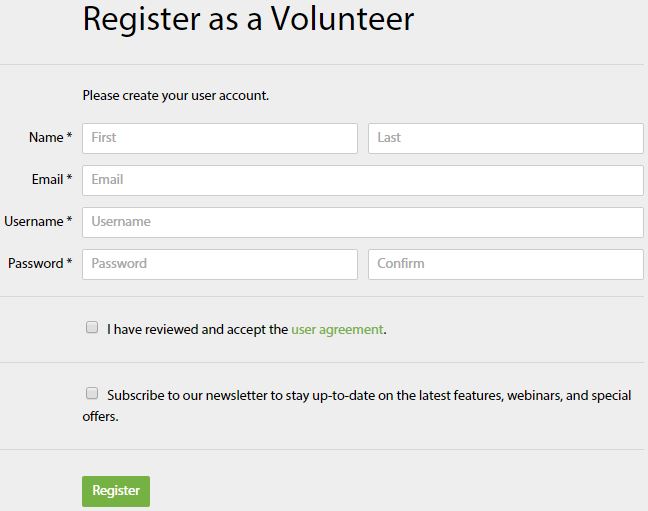
- Select
 button after entering your details. You will automatically be signed in and you can start using Charity Republic right away.
button after entering your details. You will automatically be signed in and you can start using Charity Republic right away.
NOTE: This is the username and password you will use to log in moving forward. The Log In page is accessible via Charity Republic’s home page.
NOTE: A volunteer can’t register directly on Charity Republic (i.e. via the Register button on our home page; that’s the registration page for organizations). Volunteers must receive an email invitation to register an account (as per instructions above).
NOTE: A volunteer can register with a different email then the email used for the invitation. You can check the General tab on the volunteer’s profile to view the email used when signing up.
Click here to download this information as a PDF document to share with your volunteers.
