Q: How do I delete a volunteer from Charity Republic?
A: To delete a volunteer:
– Select the ![]() button in the volunteer’s profile (top right)
button in the volunteer’s profile (top right)
– A confirmation pop-up box will appear
– Click OK to delete the profile
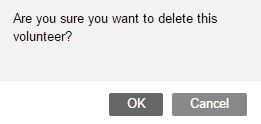
NOTE: Once a volunteer’s account has been deleted, all of the information associated with the profile will also be deleted.
Q: Can I disable access for a volunteer but still keep their demographic information?
A: Yes, you have the ability to revoke access for a volunteer so that they no longer have the ability to log in or view/edit their profile.
– Select the ![]() button in the volunteer’s profile (General tab)
button in the volunteer’s profile (General tab)
– A confirmation pop-up box will appear
– Click OK to revoke the volunteer’s access
NOTE: By revoking access for a volunteer, a volunteer will no longer be able to log into their account, but you will still be able to view and edit their profile.
