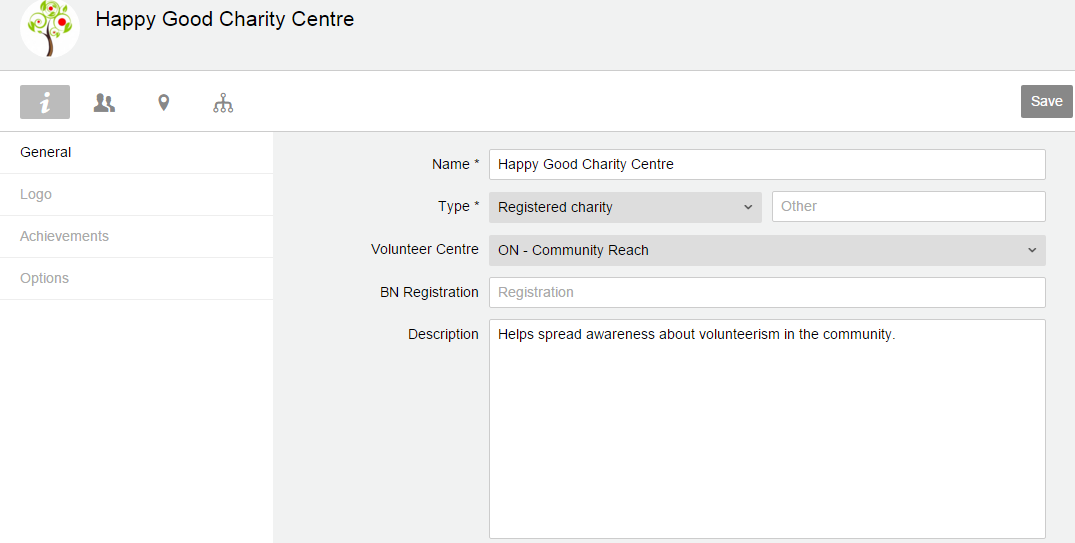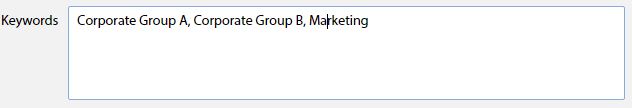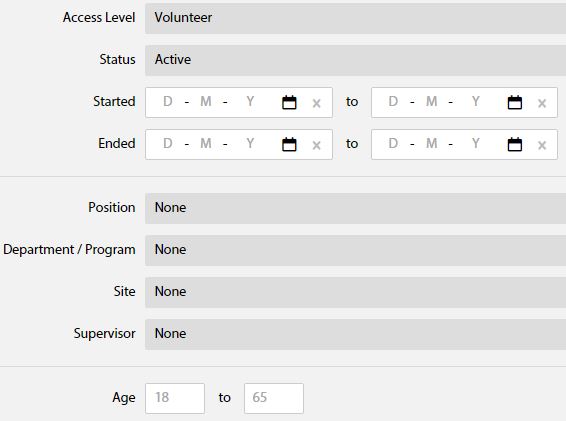Q: Can I hide or disable certain fields?
A: Yes, there are a couple of options available for hiding and disabling fields.
Lock ![]() a Volunteer Profile:
a Volunteer Profile:
There is a lock ![]() option in a volunteer’s profile (top-right). When selected, a volunteer can view all fields in their profile but the volunteer cannot edit those fields.
option in a volunteer’s profile (top-right). When selected, a volunteer can view all fields in their profile but the volunteer cannot edit those fields.
NOTE: Volunteers can only view their own profiles and not those of other volunteers. All Notes are hidden from a volunteer unless otherwise indicated by the Administrator or Supervisor.
Field Access Options:
Administrators have the ability to disable and hide certain fields. Visit the Organization section (i.e. select your organization’s name along the left-hand side) and select the Options tab.
Under Field Access Options, select one of the following options beside the field listed:
– Volunteers, supervisors, and administrators can view and edit this field (default)
– Supervisors and administrators can view and edit this field
– This field has been disabled and cannot be viewed or edited
NOTE: Administrators have the ability to view and modify all fields.