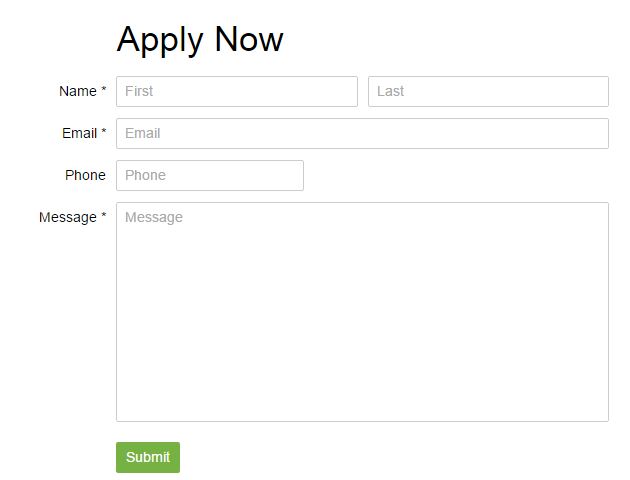Q: How do I add a volunteer opportunity?
A: Visit the Opportunities section ![]() to post opportunities for your volunteers or to recruit new volunteers.
to post opportunities for your volunteers or to recruit new volunteers.
- Select the
 button (top right) to create a new volunteer opportunity
button (top right) to create a new volunteer opportunity
NOTE: Most fields are optional and can be completed if applicable. - In the General tab, enter the following information:
- Enter Name of the opportunity (e.g. Front Desk Receptionist)
- Dates (date range the opportunity is active)
- Department / Program that the opportunity is affiliated with
- Select the Site for the opportunity
- Select the Contact for the opportunity
- Enter a Description of the opportunity
- Publication Dates (date range for an opportunity to be viewable by your volunteers or the public). Learn more about Published and Public opportunities here.
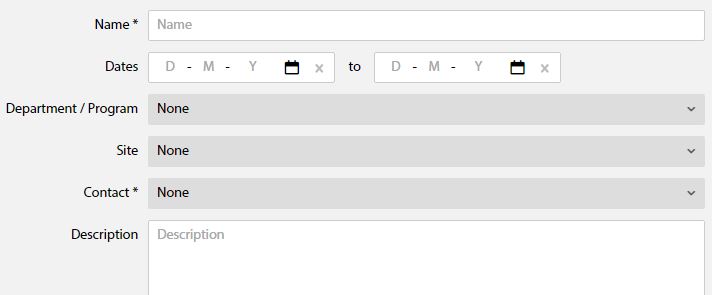
- In the Position tab, select the position that an opportunity is associated with (if applicable)
- In the Goals & Benefits tab, enter the Goals and Expected Benefits
- In the Qualifications tab, enter the Required Qualifications and Training Provided
- In the Scheduling section, enter the time Commitment description, Duration details, and Timeslots that are needed
- In the Demographics section, enter the Required Gender and Required Age range for the opportunity (if applicable)
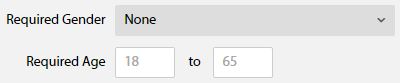
- Enter the Required Skills for the opportunity. Which skills are required for this opportunity?
- Enter the Developed Skills for the opportunity. Which skills are developed in this opportunity?
 the opportunity. Select
the opportunity. Select  to save and view the volunteer opportunity posting (i.e. this is the view existing and potential volunteers will see).
to save and view the volunteer opportunity posting (i.e. this is the view existing and potential volunteers will see).
NOTE: When Published, existing and potential volunteers can input their contact information to express interest in a volunteer opportunity. All entries will appear in the Applications tab of the Opportunities section.