Q: What’s the difference between a Published, Public and Private volunteer opportunity
A: Public postings can be viewed by your volunteers and the public.
There are social sharing links for Facebook, Twitter, and Instagram 
Also, there is a web link that you can share via social media and email, and it will take existing or potential volunteers to a public web page.
All of the social sharing links are available when you view available opportunities via the ![]() or when you select the
or when you select the ![]() button to view the opportunity.
button to view the opportunity.
If Published is checked, that means that the opportunity is no longer in draft and that the posting is available for your volunteers to view. The date range is used to indicate when an opportunity is published and expires. If the date field is left blank, and Published is checked off, then the opportunity is indefinitely posted for your volunteers with no expiry date.
If Published is unchecked, this means that no one can view the opportunity, just you (and supervisors, depending on assigned access). If neither Published or Public are checked, then the opportunity remains in draft.
When Published, existing and potential volunteers can input their contact information to express interest in a volunteer opportunity. All entries will appear in the Applications tab of the Opportunities section. 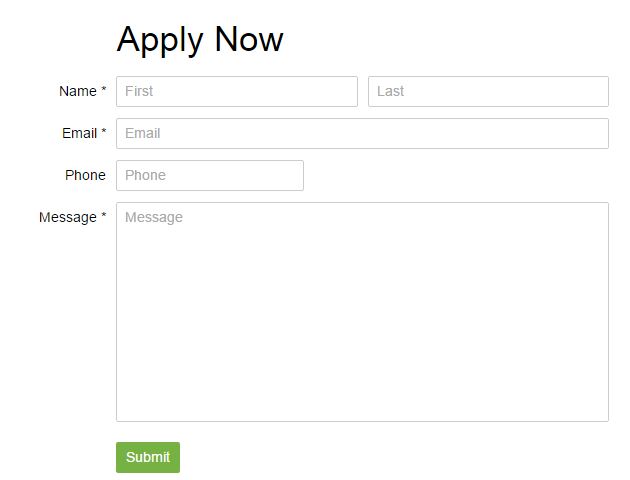
Q: When coordinators post volunteer opportunities, is there a web link?
A: Yes, there is a web link that you can share via social media and email, and it will take existing or potential volunteers to a public web page.
There are also social sharing links for Facebook, Twitter, and Instagram 
Q: Is the map of volunteer opportunities regional?
A: The map will show all volunteer opportunities based on the site address associated with the opportunity.
