Q: How and where do I capture volunteer skills?
A: Select a specific volunteer and select the Current Skills or Developing Skills 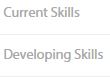 sections in the volunteer’s profile (left-side of volunteer’s profile).
sections in the volunteer’s profile (left-side of volunteer’s profile).
The Current Skills are the skills the volunteer currently possesses. Developing Skills are the skills the volunteer wishes to develop when volunteering with your organization.
Our skills listing was developed by the Ontario Volunteer Centre Network (OVCN) and includes the following categories of skills:
Communication, Creative, Finance / Fundraising, Interpersonal, Leadership, Numeracy, Organizational, Personal Qualities, Technical, Technology.
To add a skill, simply click on the skill (e.g. Creative Thinking) and it will appear in the skills box (at the top of the Skills page).
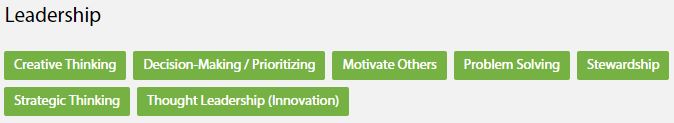
Q: What if a skills is not listed? How do I add a new skill?
To add a new skill (that is not listed), simply type in the skill you desire into the Other field and press <Enter>. The new skill will appear in the skills box (at the top of the Skills page).
![]()
Q: If you add skills in the Current Skills and Developing Skills sections, can I search for those skills?
A: Organizations can run a detailed report on skills (with advanced filters) via the Reports section ![]() .
.
NOTE: You can also use the Keywords field (General section) in a volunteer’s profile to track very specific skills (e.g. Piano Player) and search for the keyword via the Volunteers tab ![]() . View more details about Keywords here.
. View more details about Keywords here.
