Q: How do I search and filter for individual volunteers, groups of volunteers or for specific volunteer characteristics?
A: There are several ways to search for an individual volunteer or for characteristics of volunteers namely:
(i) Select the Volunteer tab (left-hand side) ![]() then use the search bar to filter volunteers.
then use the search bar to filter volunteers.

Use the search box to enter a volunteer’s name, employer, education, or a keyword (e.g. marketing) and select the Search button ![]() to filter results. For example, if you used “marketing” as a keyword in several volunteer profiles, then all of those volunteers will be listed.
to filter results. For example, if you used “marketing” as a keyword in several volunteer profiles, then all of those volunteers will be listed.
You can also filter by Access (e.g. Volunteer, Supervisor, Administrator) and Status (eg. Active, Inactive, Pending Approval).
Use the Advanced Search to ![]() to access additional filters such as Position, Department, Site, Age, etc.
to access additional filters such as Position, Department, Site, Age, etc.
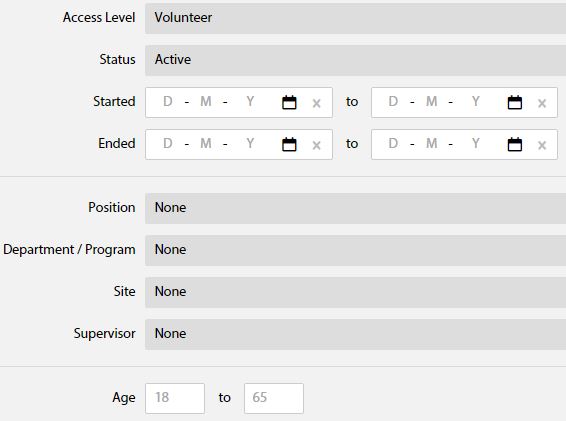
(ii) The Reports ![]() section (left-side) can be used to run specific reports on skills, languages, hours, etc. with several filtering options as well. Visit the Reports FAQs here.
section (left-side) can be used to run specific reports on skills, languages, hours, etc. with several filtering options as well. Visit the Reports FAQs here.
Q: How can I find my inactive volunteers?
A: You can locate your inactive volunteers via the Volunteers tab ![]() . Select “Inactive” from the Status drop-down menu along the top OR select the Advanced Search button to filter your volunteers.
. Select “Inactive” from the Status drop-down menu along the top OR select the Advanced Search button to filter your volunteers.
NOTE: Status autodefaults to “Active” in the Volunteers tab.
