Q: Can I attach a file to a volunteer’s profile?
A: Yes, you are able to add multiple attachments (e.g. photos, resumes) to a volunteer’s profile in the Attachment section as well as in the Achievements section.
- To add a new attachment, select a volunteer, then select the Attachment icon
 or Achievement icon
or Achievement icon 
- Click the plus symbol
 to add a new attachment in the Attachment section
to add a new attachment in the Attachment section  OR select the Attachments tab in the Achievement section
OR select the Attachments tab in the Achievement section 
- Select the Choose File button to add the desired attachment and add a brief description about the attachment
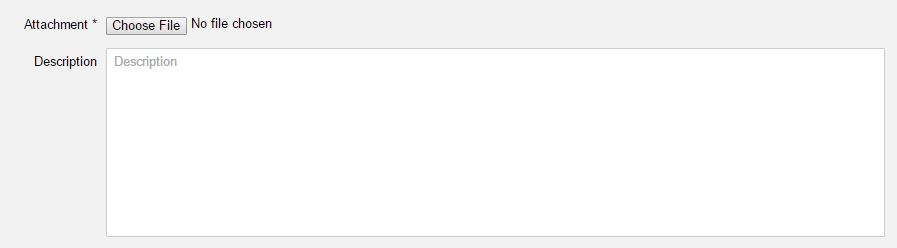
NOTE: There is no storage limit for attachments, although an individual attachment (i.e. one file) must be under 25MB in size.
